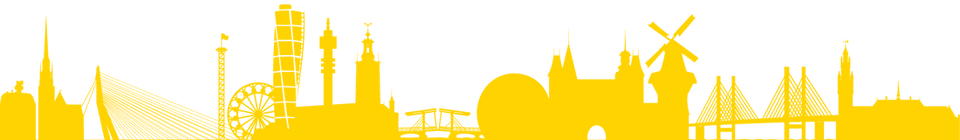Our philosophy and approach
The Dutch Chamber (DC) is a Networking organisation facilitating professional connections between its members. To that purpose it maintains and shares a directory of all of its members and listed member staff. It handles your personal data in the following ways:
- DC Business members are listed in the public directory with their Company logo and Business profile (default, with opt out)
- DC Business members can add employees to their account. They are not shown in the public directory (default, but with opt in)
- DC Associate members are listed in the Members Only Directory with their name (default, with opt out. Picture is optional)
- All DC Members and their listed staff with registered email addresses can request a password to the Member Only section
- All DC Members and their listed staff can view and update their DC held member data at all times
- All DC Members can choose to be excluded from the DC Member Directory (privacy setting Private)
- Only DC Business member Main contact can update / add Company Account data, Profile, Staff and Deals
- The DC will keep records of all members and guests signing up for their events
- The DC will never share email addresses with other organisations / individuals in either print or digital means
- The DC will only use contact details for the purpose of supporting Dutch Chamber activities
Frequent
|
Why do I not see STaff and Business profile fields?
Only business accounts can add additional contacts to their account so that their staff can access the DC Members Only information. The applies for Business Profile and Business Promotion tabs. You need to upgrade your account to a Business Account (SME, Corporate or Premium) to have access to this function Who can edit Account details ?
The Main contact listed for an Account can edit all the account details and settings be it a Business Account or an Associate Account. Business Accounts can also add name and mail address of their staff as contacts to the account. But listed staff of a company can only access and modify their own profile details after signing in with their listed email address. WHY DOES MY COMPANY STAFF NOT SHOW UP IN THE MEMBER DIRECTORY ?
The default privacy setting for staff and additional contacts in a Business Account is Private, which means they will not show up and not be searchable. However, this can be set to Public. The default privacy setting for the main contact of an account is Public, which means it will show up in the directory. When does my company address show in the Public Directory ?
Only Business Accounts show in the Public Directory, unless you choose not to be visible. Only signed in DC members will have access to full private and protected member directory with contact details of other members. But only if they choose to visible. Visitors of the DC web can obtain an introduction to the member company through an DC introduction. Can I have multiple emails listed in my Account
Yes, this is possible! Separate the two emails with a comma (no spaces). The account can be accessed by either email using the same password. Why do I receive my newsletter on a DIFFERENT email address ?
The newsletter registration is not synchronised with your Dutch Chamber account nor the website. You may have registered with two different emails. But you can add a second email to your Dutch Chamber account or modify your Newsletter email. Which email address should i use to register for the Dutch Chamber ?
You can use any email address you wish, but we recommend you use your LinkedIn email address for this purpose. CAN I SET MY PASSWORD TO SOMETHING MORE MEMORABLE ?
Yes, once your are signed in you can change your password settings in your profile. Go to member self manage. Of course you can also store your password in your browser, or simply refrain from signing out. You can always request a new password. DO I NEED A PASSWORD TO SIGN UP FOR EVENTS ?
No you do not need a password to sign up for events. Signing up is only required for Member Only tickets. You will be prompted in this case to complete your sign in details (username and password) However, if you do Sign In (recommended), signing up for events will be a click away, as all your details will be pre-filled. |
|
If you have any further questions on your membership directory settings, please do not hesitate to contact us at [email protected]
|